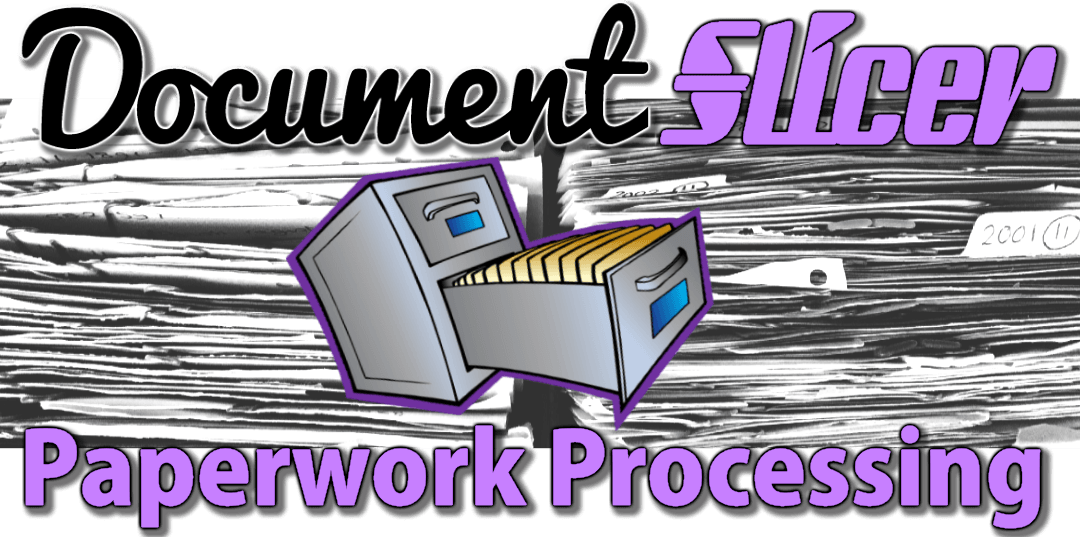
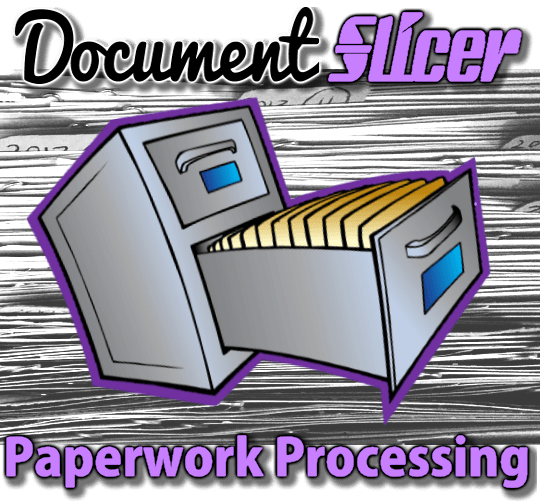
Is there anyone out there who loves paperwork? If so, I’ve never met them. Most ministry programs have many different kinds of paper forms for various types of events that need to be distributed to right people, filled out and returned for event registration, parental guardian permission, medical history and all kinds of other important requirements. Next, someone has to review, interpret and transfer all the information from the form to a notebook, spreadsheet or database. Then they have to determine who has not turned in their forms yet, track changes, duplicate and file.
Document Slicer is your electronic document and forms creation, workflow, tracking and management toolbox. It will enable ministry leaders and their teams to create your paper forms as online forms that can be accessed and filed out with any web connected computer or mobile device.
- Set rules for required information
- Add popup instructions for each form area
- Auto complete contact information from user profile data
- Display status lists of completed and returned forms
- Add online payment collection
- Auto send deadline reminder messages
- Create document and form distribution and return rules
- Define document collections made of up multiple forms and documents
The other purpose of Document Slicer is to create documents within a group. It can be frustrating to collaborate with several team members on the creation of a large complex document within your local community and even more when spread out around the world. The purpose of this module is to take a tag-team approach to document writing. The author of the document builds a template of place holder sections that describes exactly what text or paragraphs to go into each section and specific knowledge area or expertise needed to complete it. The author will then create or select a workflow template for the type of document approval process needed. The workflow template sets the deadlines, rules, edit and approval role assignments and success criteria for the creation, editing, review, and certification of each document.
It sounds complex, but the app will guide everyone through the complete process. Document Slicer works with the Fantastic Teams software to identify members with specific knowledge and experience about the writing topic and invite them to join the document team. Then as the assigned document section tasks are completed, the author can check the status of the entire document or any individual section. Some roles will have the ability to add specific and general review comments. As revisions are made to document sections, Document Slicer will retain previous versions to allow quick review or restoration.









